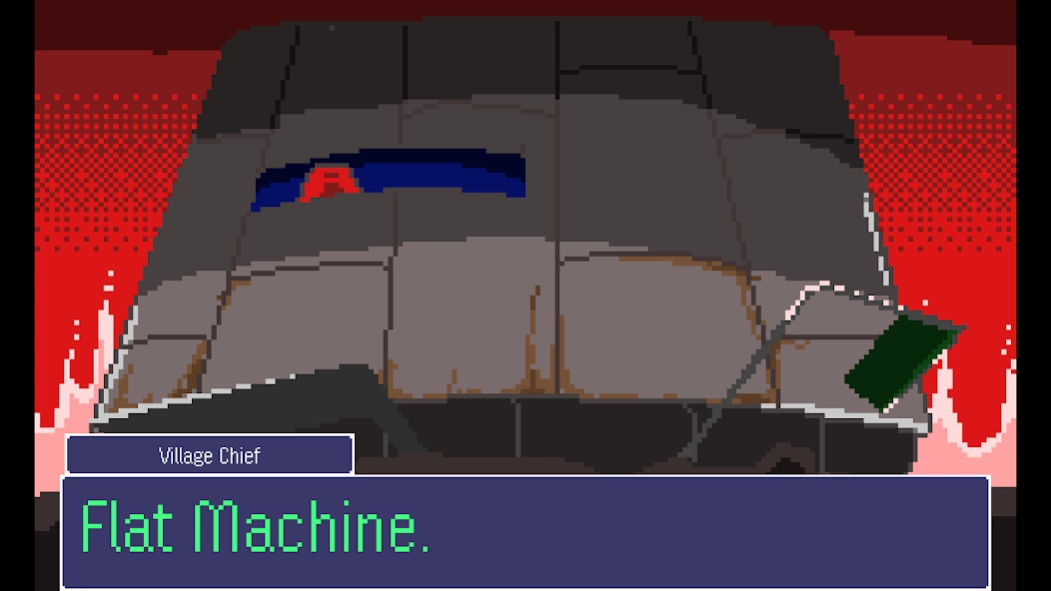Flat Machine 2.06
Free Version
Publisher Description
Flat Machine - Apocalyptic Gatekeeper Adventure
In the not-so-distant future, a fate-bound settlement installs a gatekeeper robot with no limbs or memories.
To guard the settlement in this post-apocalyptic world, the gatekeeper robot must respond to various visitors, from mutants and thieves to even rogue microwaves.
Can the gatekeeper robot truly protect the remaining days of the settlement?
And what is the true identity of the Flat Machine...?
+ Ultra, Ultra, Ultra-Simple Battles
Intense battles with just the right timing taps. Your strength depends on item combinations!
+ Various Events
Suspicious individuals, monsters, bounty hunters... The daily life of the apocalypse brings one event after another.
+ Multiple Endings
Your actions shape the endings. Strive for the true happy ending!
+ And More
This game can be played for free until the end (in-game items for skipping reward ads can be purchased).
About Flat Machine
Flat Machine is a free app for Android published in the Adventure & Roleplay list of apps, part of Games & Entertainment.
The company that develops Flat Machine is 合同会社ズィーマ. The latest version released by its developer is 2.06.
To install Flat Machine on your Android device, just click the green Continue To App button above to start the installation process. The app is listed on our website since 2024-04-17 and was downloaded 2 times. We have already checked if the download link is safe, however for your own protection we recommend that you scan the downloaded app with your antivirus. Your antivirus may detect the Flat Machine as malware as malware if the download link to com.zxima.gatekeeper is broken.
How to install Flat Machine on your Android device:
- Click on the Continue To App button on our website. This will redirect you to Google Play.
- Once the Flat Machine is shown in the Google Play listing of your Android device, you can start its download and installation. Tap on the Install button located below the search bar and to the right of the app icon.
- A pop-up window with the permissions required by Flat Machine will be shown. Click on Accept to continue the process.
- Flat Machine will be downloaded onto your device, displaying a progress. Once the download completes, the installation will start and you'll get a notification after the installation is finished.